P A L E T T E T U N E - M A N U A L
|
Selective grouping similar in color segments
There are two modes of manual grouping segments:
Direct mode: turns on by pressing "CTRL". Selective mode for similar in color segments is turned on by pressing "SHIFT". If the object is divided into a small number of large segments, they can be easily grouped together. Press "CTRL" and the left mouse button group the segments.
But if there are many segments or they are small or the segments are separated from each other, you should use selective mode. Instead of "CTRL", press "SHIFT" and mark the segments with the mouse. Only segments similar in color and which are actually part of the selected object will be added to the active group. To select an object, you should select one or more of its reference segments and then, pressing the "SHIFT" key, draw a closed line around it with the left mouse button.
Selective exclusion methodLike adding, excluding segments from the group can be either direct (CTRL) or selective (SHIFT). When "CTRL" is pressed, the right mouse button can exclude any segments from the group to which they were previously attached.
However if you press the "SHIFT" key instead of "CTRL", you turn on the selective exclusion mode. The right mouse button from the selected group excludes only segments that are not close enough in color to the rest of the group segments. The selective exclusion method allows to clear an object of extraneous mistakenly attached segments, leaving segments of similar color in the composition of the object.
Other methods for automatically grouping segments:
Quick methods of segment grouping. Selecting and grouping of segments on their spectral mapping. Automatic fill of segments with the color of already colored basic segments.
| |
| Copyright © 2024 GEO Ltd, All rights reserved |
|