P A L E T T E T U N E - M A N U A L
|
Grouping Segments
The color of each segment can be changed single or in groups. While holding "Ctrl", click on the parts of the image that should be added to the selected group. Exactly if you mark files in Windows Explorer. You can move the mouse while holding down the left button. In this case, the mouse trajectory is drawn on the screen. If you close the trajectory, all segments within this line join to the group. Falsely attached segment can be deleted by clicking right mouse button while holding the "Ctrl". To exclude a group of segments, circle them with a closed line while pressing "Ctrl" and right mouse button.
For more efficient selection, it is possible to increase the cursor. Press "Ctrl+Alt" and turn the mouse wheel Up/Down. For effective visualization, you can temporarily change the color of selected segments. After the merger of segments, their color can always be reset by pressing the "Reset Color" button.
Selective grouping similar in color segments. Selecting and grouping of segments on their spectral mapping. Automatic fill of segments with the color of already colored basic segments.
| |
| Copyright © 2024 GEO Ltd, All rights reserved |
|